
This tutorial is on how to install Flutter Plugin for Android Studio.
Open your Android Studio
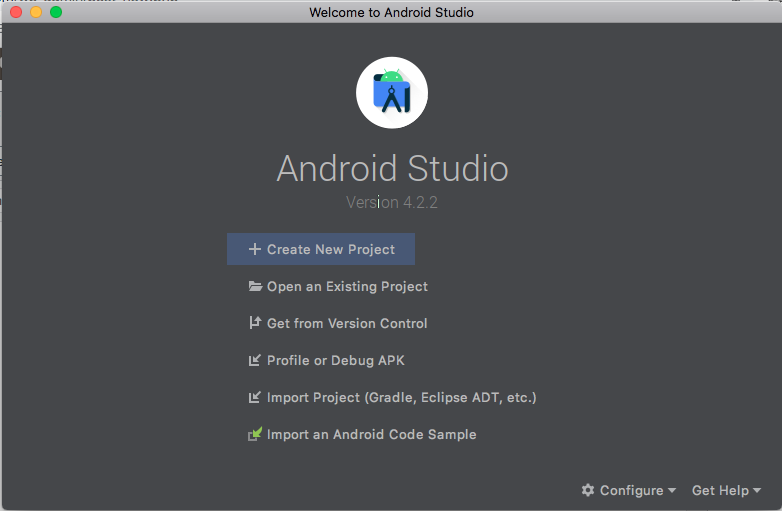
On top window menu. Click on Preferences
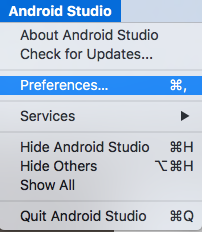
Click on Plugins > Market Place > Search Flutter > Install
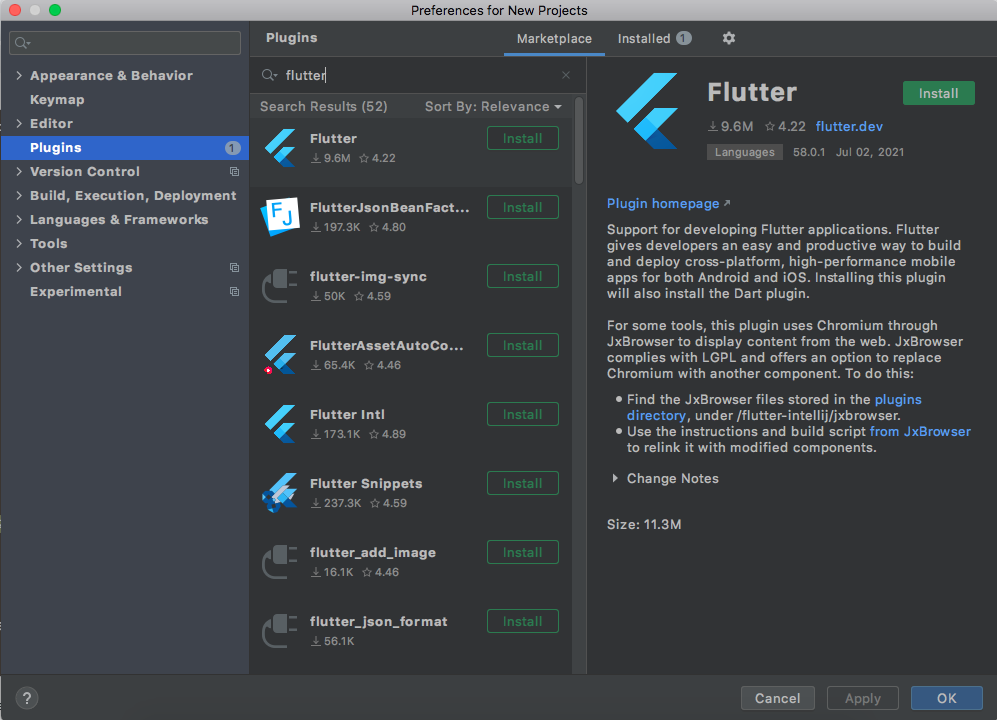
Click Accept on Third-party Plugins Privacy Note
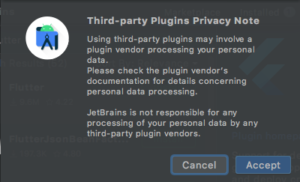
Click Install button on Install Required Plugins popup
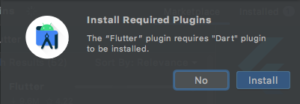
Restart IDE
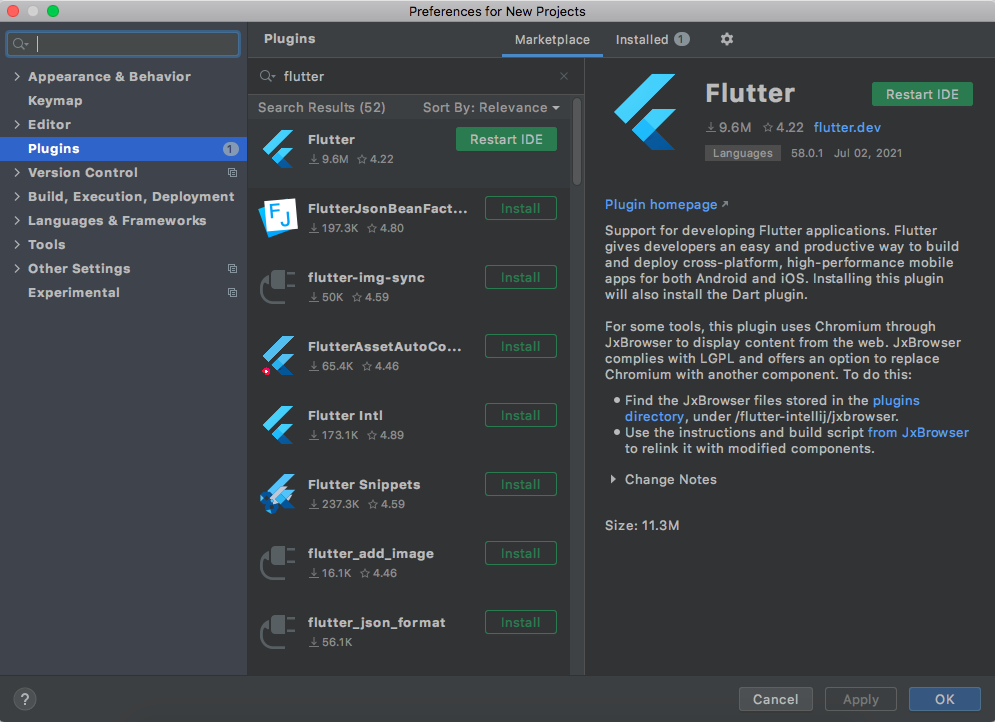
After restart the IDE. You will see some changes on creating new project panel if you do it successfully like below. There are new “Create New Flutter Project” options to create new flutter project. Thats all.
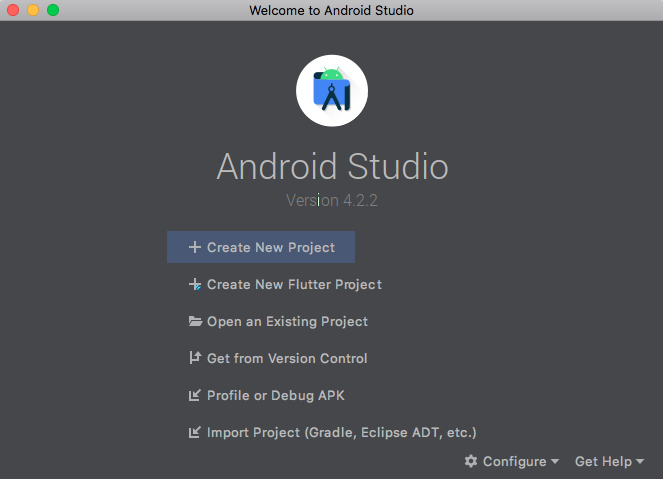
Leave a Reply