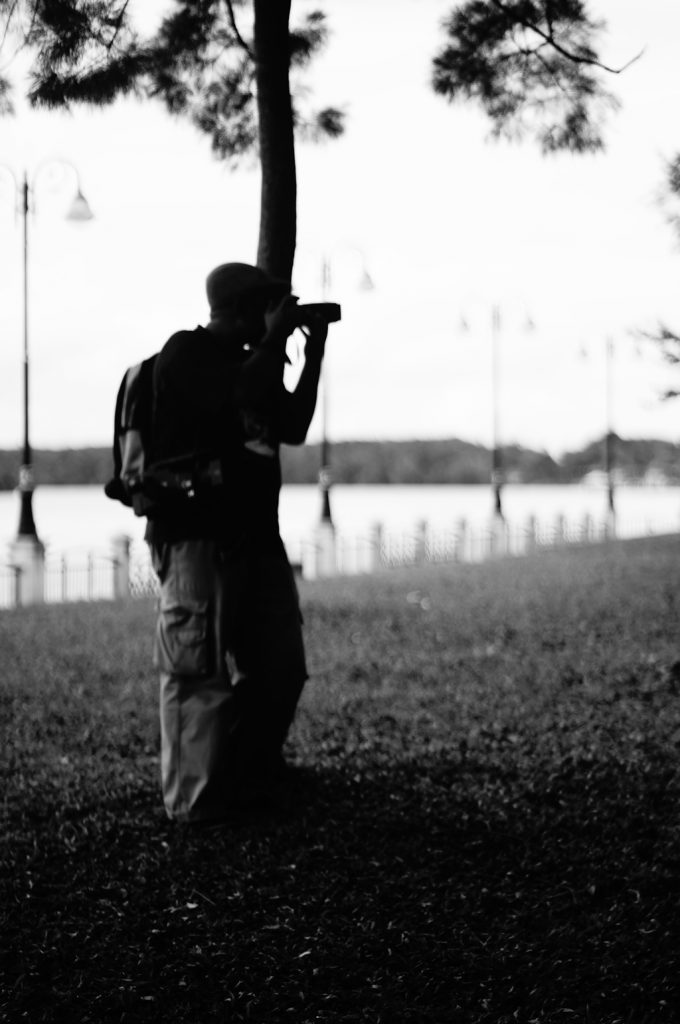General
Yii Example How To Install Mail Extension (Swiftmailer Wrapper)

- Download this mail extension here http://www.yiiframework.com/extension/mail.
- Extract the files.
- Move the vendors folder to protected/components/vendors/
- Move YiiMail.php and YiiMailMessage.php to protected/components/
- Add on protected/config/main.php
[php]
‘components’=>array(
…
‘mail’ => array(
‘class’ => ‘YiiMail’,
‘transportType’ => ‘php’,
‘transportType’ => ‘smtp’,
‘transportOptions’=>array(
‘host’=>’ghazalitajuddin.com’,
//’encryption’=>’tls’,
‘username’=>’***@ghazalitajuddin.com’,
‘password’=>’******’,
‘port’=>25,
),
‘logging’ => true,
‘dryRun’ => false
),
…
),
[/php]
- Configure in controller
[php]</pre>
$message = new YiiMailMessage;
$message->setBody($model->message);
$message->subject = $model->subject;
$message->addTo($model->to);
$message->from = Yii::app()->params[‘adminEmail’];
Yii::app()->mail->send($message);
<pre>[/php]
- Create our model
[php]
class EmailForm extends CFormModel
{
public $email;
public $to;
public $subject;
public $message;
public $from;
/**
* Declares the validation rules.
*/
public function rules()
{
return array(
// name, email, subject and body are required
array(’email, to, subject, message’, ‘required’),
// email has to be a valid email address
array(’email’, ’email’),
// verifyCode needs to be entered correctly
//array(‘verifyCode’, ‘captcha’, ‘allowEmpty’=>!CCaptcha::checkRequirements()),
);
}
/**
* Declares customized attribute labels.
* If not declared here, an attribute would have a label that is
* the same as its name with the first letter in upper case.
*/
public function attributeLabels()
{
return array(
‘verifyCode’=>’Verification Code’,
);
}
}
[/php]
- Finally create our view
[php]
<?php
$this->pageTitle=Yii::app()->name . ‘ – Email Others’;
$this->breadcrumbs=array(
‘Email’,
);
?>
<h1>Email others</h1>
<?php if(Yii::app()->user->hasFlash(’email’)): ?>
<div class="flash-success">
<?php echo Yii::app()->user->getFlash(’email’); ?>
</div>
<?php else: ?>
<p>
If you have business inquiries or other questions, please fill out the following form to contact us. Thank you.
</p>
<div class="form">
<?php $form=$this->beginWidget(‘CActiveForm’, array(
‘id’=>’email-form’,
‘enableClientValidation’=>true,
‘clientOptions’=>array(
‘validateOnSubmit’=>true,
),
)); ?>
<p class="note">Fields with <span class="required">*</span> are required.</p>
<?php echo $form->errorSummary($model); ?>
<div class="row">
<?php echo $form->labelEx($model,’email’); ?>
<?php echo $form->textField($model,’email’); ?>
<?php echo $form->error($model,’email’); ?>
</div>
<div class="row">
<?php echo $form->labelEx($model,’to’); ?>
<?php echo $form->textField($model,’to’); ?>
<?php echo $form->error($model,’to’); ?>
</div>
<div class="row">
<?php echo $form->labelEx($model,’subject’); ?>
<?php echo $form->textField($model,’subject’,array(‘size’=>60,’maxlength’=>128)); ?>
<?php echo $form->error($model,’subject’); ?>
</div>
<div class="row">
<?php echo $form->labelEx($model,’message’); ?>
<?php echo $form->textArea($model,’message’,array(‘rows’=>6, ‘cols’=>50)); ?>
<?php echo $form->error($model,’message’); ?>
</div>
<div class="row">
<?php echo $form->labelEx($model,’from’); ?>
<?php echo $form->textArea($model,’from’); ?>
<?php echo $form->error($model,’from’); ?>
</div>
<div class="row buttons">
<?php echo CHtml::submitButton(‘Submit’); ?>
</div>
<?php $this->endWidget(); ?>
</div><!– form –>
<?php endif; ?>
[/php]
Yii guideline for good schema design

- DO name your database tables in the singular, not plural
- DON’T prepend db table names to field names
- DON’T include a table prefix in the model class name
- DO name each table’s primary key “id”
- AVOID semantically-meaningful primary key names
- DO define foreign-key relationships in the database schema
- DO name your foreign key fields ending in “id”
- DO name relations to reflect their singular/plural nature
Yii CActiveDataProvider

Sample using CActiveDataProvider
Sample 1:
[php]
$dataProvider=new CActiveDataProvider(‘User’,array(
‘criteria’=>array(
‘condition’=>’activationstatus = 1’),
));
[/php]
Sample 2:
[php]
$dataProvider=new CActiveDataProvider(‘Event’, array(
‘criteria’=>array(
‘condition’=>’date >= "’.date(‘Y-m-d’, strtotime(‘-2 years’)).’"’,
),
));
[/php]
Sample 3:
[php]
$dataProvider=new CActiveDataProvider(‘Post’, array(
‘pagination’=>array(
‘pageSize’=>5,
),
‘criteria’=>$criteria,
));
[/php]
Sample 4:
[php]
$dataProvider=new CActiveDataProvider(‘User’)
[/php]
Yii Lookup

Some function is created to make code easy to read and manageable. The Lookup function is so powerfull to simplified data storage. Usually we store Approve, Not Approved, Qualified, Not Qualified in words for each records, but with Lookup class, we can make it short to an integer for each properties.
Table scheme “tbl_lookup”
[php]
CREATE TABLE tbl_lookup
(
id INTEGER NOT NULL PRIMARY KEY AUTO_INCREMENT,
name VARCHAR(128) NOT NULL,
code INTEGER NOT NULL,
type VARCHAR(128) NOT NULL,
position INTEGER NOT NULL
) ENGINE=InnoDB DEFAULT CHARSET=utf8 COLLATE=utf8_unicode_ci;
[/php]
Insert some records like this
[php]
INSERT INTO tbl_lookup (name, type, code, position) VALUES (‘Activated’, ‘ActivationStatus’, 1, 1);
INSERT INTO tbl_lookup (name, type, code, position) VALUES (‘Not Activated’, ‘ActivationStatus’, 2, 2);
INSERT INTO tbl_lookup (name, type, code, position) VALUES (‘Pending Approval’, ‘membership_status’, 1, 1);
INSERT INTO tbl_lookup (name, type, code, position) VALUES (‘Approved’, ‘membership_status’, 2, 2);
INSERT INTO tbl_lookup (name, type, code, position) VALUES (‘Not Approved’, ‘membership_status’, 3, 3);
[/php]