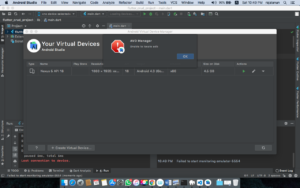 I just finish installing Flutter and Android Studio 4.2.2 , and on my way to test sample flutter code available but the emulator wont work as it suppose to.
I just finish installing Flutter and Android Studio 4.2.2 , and on my way to test sample flutter code available but the emulator wont work as it suppose to.
The problem is it unable to locate adb on Android Studio AVD Manager. This problem might occurs because Android Studio did not find the Android SDK.
After google around for a while. The problem solves! Try this.
Go to File > Project Structure
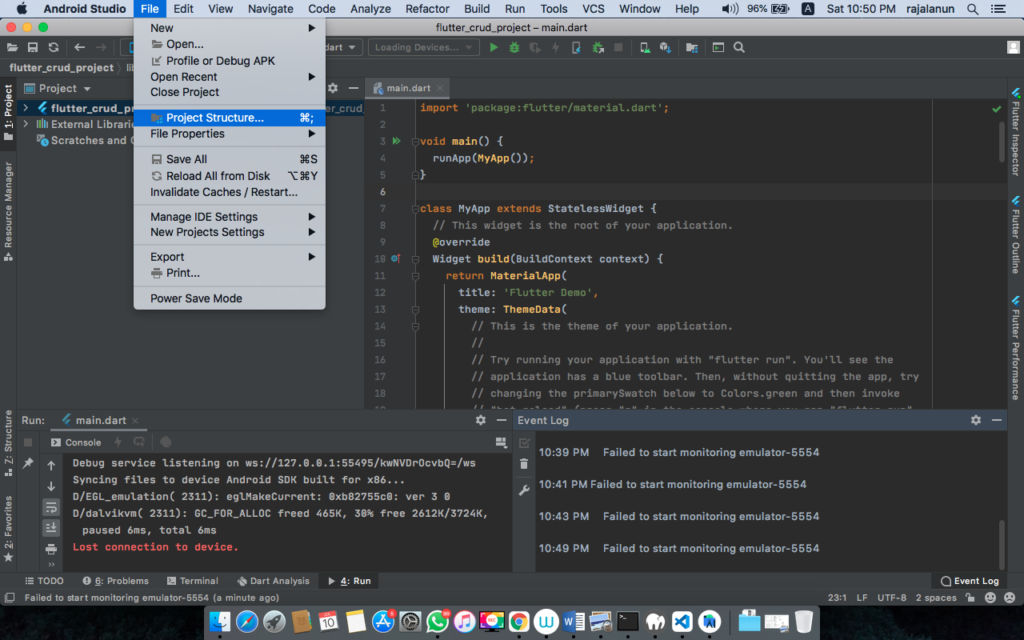
Check your Project SDK. Is it set to <No SDK> ???
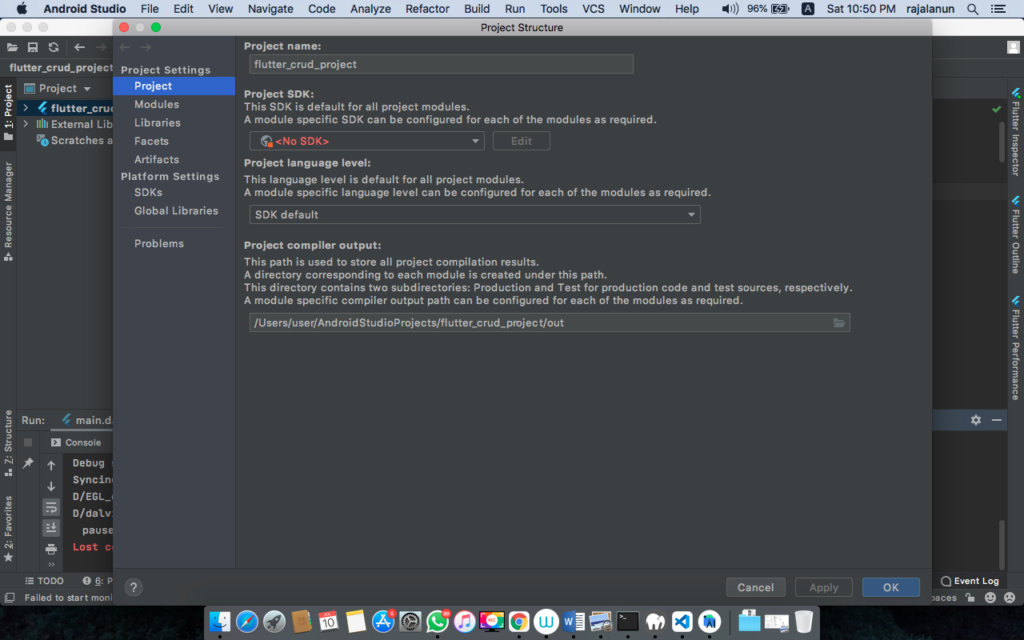
Try change to any Android SDK Available.
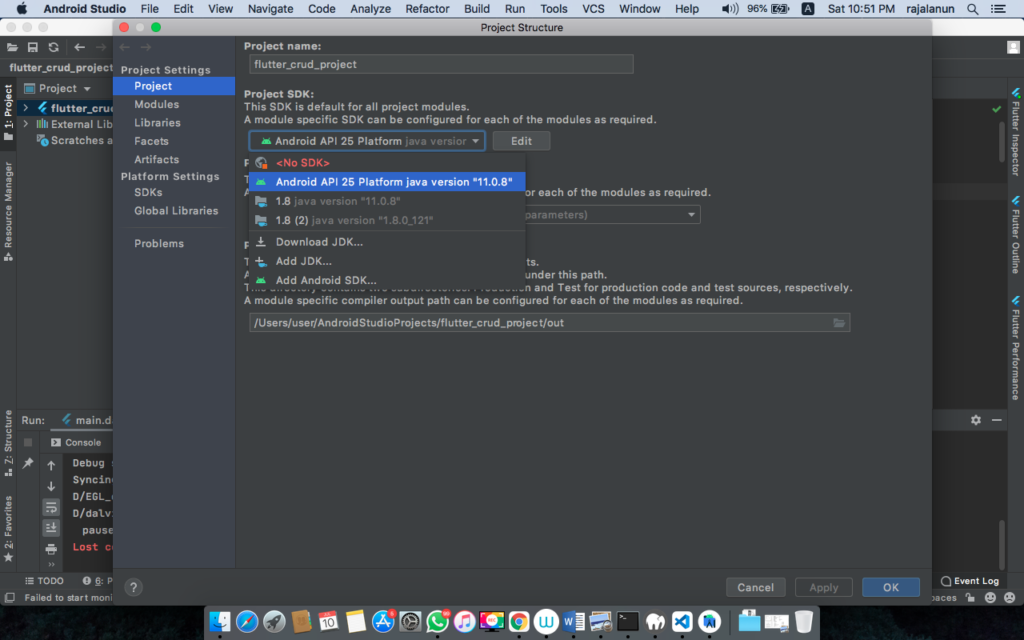
Try again to Open Android Emulator
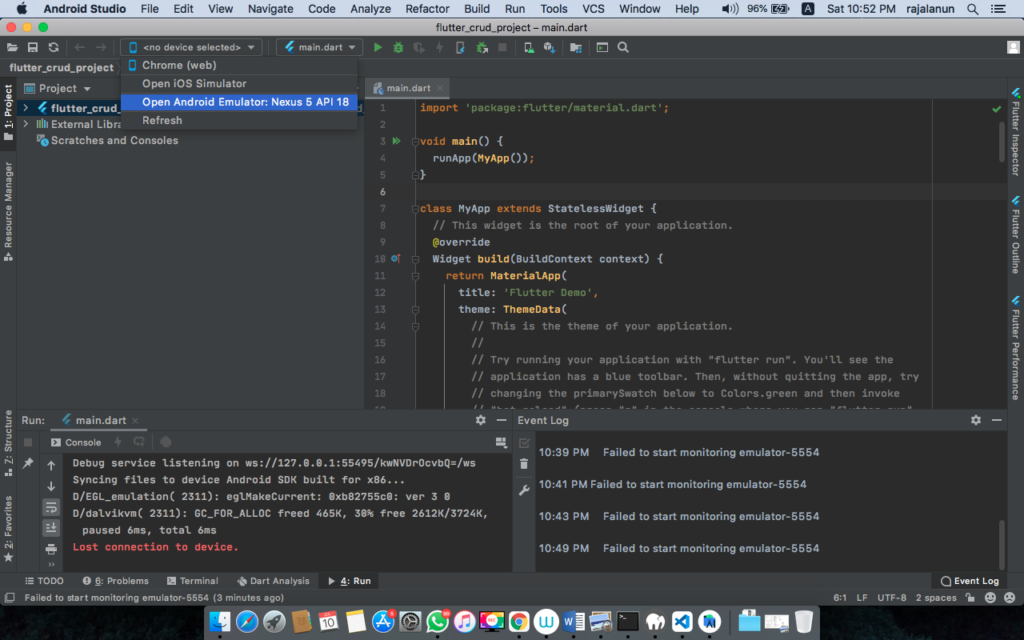
Should be ok by now. Good luck!
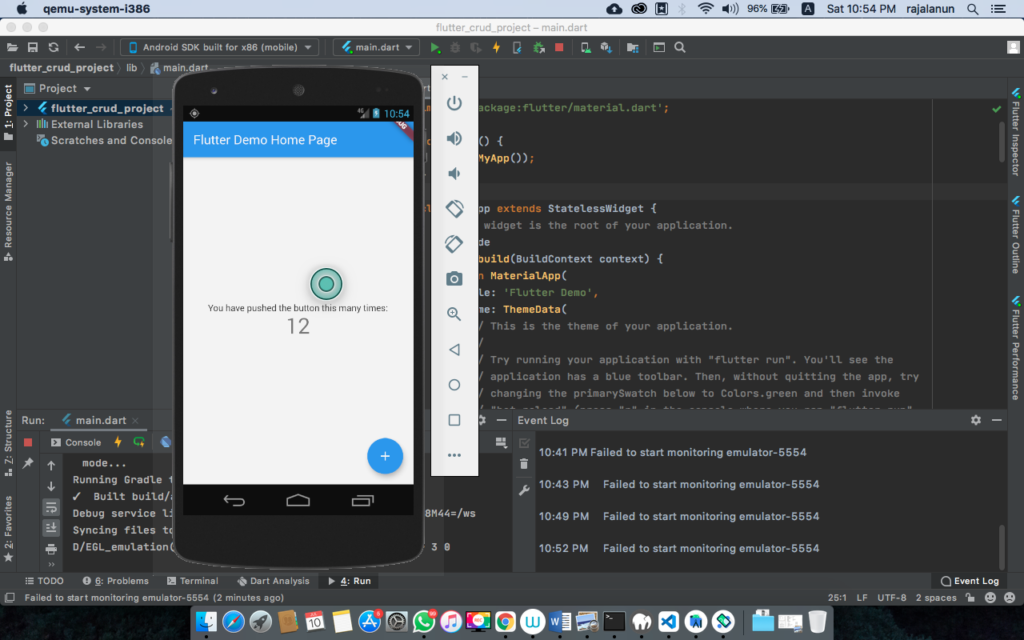
Leave a Reply